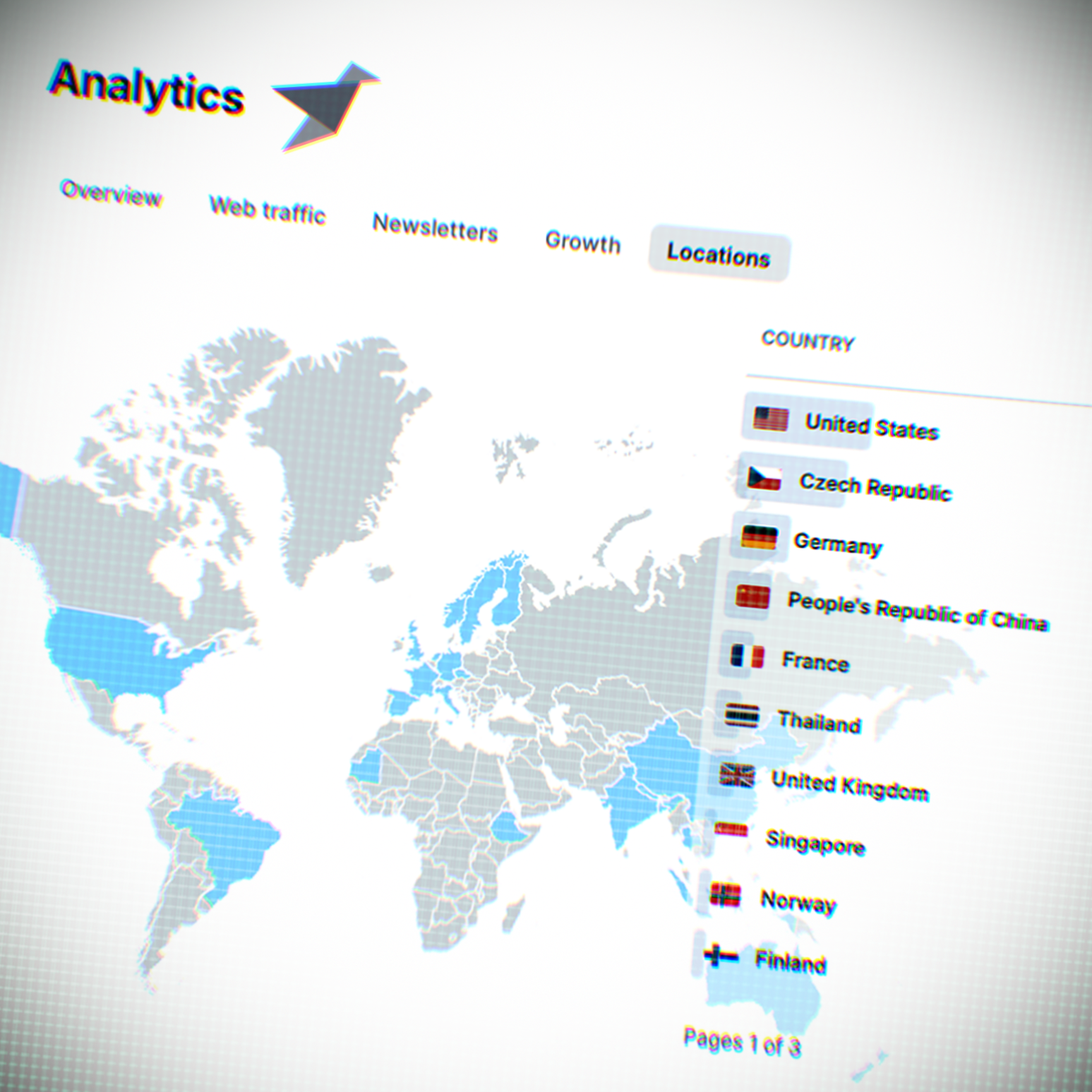WordPress vs Ghost: A Comparison of Two Leading CMS Platforms
Explore the world of website development with a comparison of two popular content management systems, WordPress and Ghost. Discover their strengths and weaknesses to help you make an informed decision for your website needs
In the ever-evolving world of website development, content management systems (CMS) play a crucial role in shaping the online presence of businesses and individuals alike. When it comes to CMS options, WordPress and Ghost are two popular platforms that offer unique features and functionalities. In this article, we will compare WordPress and Ghost, highlighting their strengths and weaknesses to help you make an informed decision for your website development needs.
WordPress: Unleash the Power of Versatility
WordPress has been the reigning champion of the CMS world for many years, and for good reason. It boasts an impressive market share, extensive community support, and a plethora of plugins and themes to choose from.
Here are some of the notable strengths of WordPress:
- Versatility: WordPress is incredibly versatile, allowing you to create any type of website, from simple blogs to complex e-commerce platforms. It offers extensive customization options, enabling you to tailor your site's design and functionality to meet your specific requirements.
- Huge Plugin Library: With over 55,000 plugins available, WordPress provides an extensive selection of add-ons that enhance your website's features and extend its capabilities. Whether you need SEO optimization, social media integration, contact forms, or e-commerce functionality, there's a plugin available for virtually any need.
- Abundance of Themes: WordPress offers a vast collection of themes, both free and premium, to suit various design preferences. These themes enable you to create visually stunning websites without the need for complex coding or design skills. You can choose from a range of industry-specific themes or create a unique look for your brand.
- SEO-Friendly Structure: WordPress is inherently search engine optimization (SEO) friendly. It generates clean and well-structured code, making it easier for search engines to crawl and index your site's content. Additionally, there are numerous SEO plugins available that offer advanced optimization features, such as XML sitemaps, meta tags, and keyword analysis.
- Active Community and Support: WordPress has a vibrant and active community of developers, designers, and users who contribute to its ongoing improvement. This community offers support through forums, documentation, and tutorials, making it easier to find solutions to any issues or questions you may have.
- Regular Updates and Security: WordPress is continually updated to improve functionality, address security vulnerabilities, and introduce new features. These updates are crucial for maintaining the security and stability of your website, ensuring that it remains protected against potential threats.
- Scalability and Performance: Whether you have a small blog or a large-scale enterprise website, WordPress can scale seamlessly to accommodate your needs. It offers efficient caching systems, optimized code, and database management, contributing to fast loading times and optimal performance.
- Integration Capabilities: WordPress integrates smoothly with a wide range of third-party tools and services. Whether you want to integrate social media, email marketing platforms, customer relationship management (CRM) systems, or payment gateways, WordPress provides easy integration options, enabling you to streamline your website's functionality.
- Global Adoption and Industry Standard: WordPress is the most widely used CMS worldwide, powering millions of websites. Its popularity and widespread adoption ensure a wealth of resources, tutorials, and professionals who are familiar with the platform, making it easier to find support and expertise.
However, despite its strengths, WordPress does have a few limitations:
- Complexity for Beginners: While WordPress offers a user-friendly interface, its extensive customization options and vast ecosystem can be overwhelming for beginners. Getting started may require a learning curve, especially for those with limited technical knowledge.
- Security Vulnerabilities: Due to its widespread popularity, WordPress can be a target for hackers. Although WordPress itself releases regular security updates, the sheer number of plugins and themes available means that vulnerabilities can arise if not properly managed. It's crucial to stay vigilant, keep your themes and plugins up to date, and implement security measures to protect your website.
- Performance Issues: With a multitude of plugins and heavy themes, WordPress websites can sometimes experience performance issues. These can result in slower loading times and decreased user experience, particularly if not optimized correctly. It's essential to carefully select plugins, optimize images, and leverage caching and performance optimization techniques to mitigate these issues.
- Dependency on Plugins: While the extensive plugin library is a significant advantage, relying heavily on plugins can create potential challenges. Incompatibility between different plugins or themes can lead to conflicts, resulting in broken functionality or even website crashes. Additionally, using too many plugins can increase the risk of security vulnerabilities and negatively impact website performance.
- Regular Maintenance Required: WordPress websites require ongoing maintenance to ensure smooth operation and security. This includes updating the core WordPress software, themes, and plugins, as well as monitoring and managing backups. Failing to keep up with these updates can leave your site exposed to security risks and compatibility issues.
- Support Variability: While the WordPress community is generally helpful and supportive, the availability and quality of support can vary. Finding reliable assistance can sometimes be a challenge, particularly for less common or niche issues.
- Overhead for Small-scale Websites: WordPress's robust features and functionalities may not be necessary for small-scale websites or simple blogs. The platform's power and versatility can sometimes lead to unnecessary complexity and resource usage, making it less ideal for lightweight projects.
Ghost: Streamlined Simplicity for a Focused Experience
Ghost CMS is aiming to provide a more streamlined and focused experience for content creators. Its minimalist approach and emphasis on writing make it an attractive option for bloggers, content creators and publications.
Let's delve into its strengths:
- Sleek and Intuitive Admin User Interface: Ghost CMS offers a clean and minimalist admin user interface, providing a seamless and distraction-free experience for content creators. The interface is designed to prioritize writing, allowing users to focus on crafting compelling content without unnecessary clutter.
- Built-in Newsletter Functionality: Unlike many other CMS platforms, Ghost CMS includes built-in newsletter functionality. This enables website owners to effortlessly create and distribute newsletters to engage with their audience and grow their subscriber base, eliminating the need for third-party integrations or additional plugins.
- SEO-Focused Design: Ghost CMS is built with a strong emphasis on search engine optimization (SEO). It generates clean and optimized code, allowing search engines to crawl and index content effectively. The platform also offers built-in SEO features, including customizable meta tags, XML sitemaps, and canonical URLs, empowering users to optimize their website for better search engine visibility.
- Performance and Speed: Ghost CMS is designed to be lightweight and fast. Its minimalistic architecture ensures quick loading times and optimal performance, enhancing the user experience and enabling websites to handle high traffic volumes more efficiently.
- Content-Centric Approach: Ghost CMS prioritizes content and storytelling, making it an excellent choice for bloggers, writers, and publishers. Its user interface and feature set are tailored to provide an optimal environment for creating, managing, and presenting high-quality, content-driven websites.
- Security-Focused: Ghost CMS places a strong emphasis on security. The platform is regularly updated to address vulnerabilities and maintain a secure environment for your website and its content. This dedication to security helps protect against potential threats and ensures the safety of your data.
- Active Community and Support: While Ghost CMS is a newer player in the CMS landscape, it has a growing and active community of users, developers, and designers. The community offers support, resources, and helpful documentation, making it easier to find assistance or guidance when needed.
- Streamlined Publishing Workflow: Ghost CMS simplifies the publishing process with its streamlined workflow. From drafting and editing to scheduling and publishing, the platform offers an intuitive and efficient process, saving time and effort for content creators.
- Open-Source Foundation: Ghost CMS is built on an open-source foundation, allowing for customization, flexibility, and transparency. This open-source nature fosters innovation and encourages community contributions to the platform's development and improvement.
- Content Subscription Model: Ghost CMS offers a built-in content subscription model, allowing creators to monetize their content effectively. With this feature, website owners can provide exclusive content or access to premium articles, which can only be viewed by subscribers. This subscription-based approach can serve as a valuable business model for creators, providing them with a direct revenue stream and fostering a closer relationship with their audience.
Despite its notable strengths, Ghost has a few limitations to consider:
- Limited Plugin Ecosystem: Ghost CMS has a smaller plugin ecosystem compared to platforms like WordPress. While it does offer some integrations and extensions, the selection may be more limited, making it challenging to find specific features or functionalities that may be readily available in WordPress.
- Smaller Community and Support Network: Compared to WordPress, Ghost CMS has a smaller community and support network. Finding comprehensive resources, tutorials, or assistance for specific issues or customizations may be more challenging due to the platform's relative newness and lower user base.
- Dependency on External Integrations: As Ghost CMS has limited built-in features, you may find yourself relying more heavily on external integrations and third-party tools to meet specific needs. While integrations can be beneficial, managing multiple services and ensuring compatibility can become complex and time-consuming.
- Custom Development Required: Customizing Ghost CMS beyond the provided themes and templates may require the assistance of developers or Ghost professionals. If you have unique design or functionality requirements that are not available out-of-the-box, additional development work and associated costs may be necessary.
- Limited E-commerce Functionality: Ghost CMS is primarily focused on content creation and blogging, which means it may lack robust built-in e-commerce functionality. If you plan to run a full-fledged online store, you may need to rely on external e-commerce platforms and integrations, which can add complexity and potentially result in disjointed user experiences.
- Limited Scalability for Complex Websites: While Ghost CMS performs well for smaller-scale websites and blogs, it may face limitations when it comes to handling large and complex projects. If you anticipate significant growth or have intricate requirements, scalability may become a concern.
- Limited Hosting Provider Options: Ghost CMS has its own hosting platform, and while it offers convenience and optimized performance, the available hosting providers may be more limited compared to platforms like WordPress. However, one advantage of Ghost CMS being open-source is that it can be self-hosted, allowing users to choose their preferred hosting provider and giving them more control over their hosting environment.
- Less Versatility for Non-Content-Centric Websites: Ghost CMS is primarily designed for content-centric websites and may have limitations when it comes to building other types of websites, such as complex e-commerce platforms, community forums, or membership sites.
Choosing the right CMS for your website development needs depends on various factors, including your goals, technical proficiency, and content focus. WordPress offers unrivaled versatility, extensive community support, and a vast plugin ecosystem, making it suitable for a wide range of projects. On the other hand, Ghost provides a focused writing experience, streamlined performance, and built-in SEO capabilities, making it an ideal choice for content-centric websites.
Consider your requirements, weighing the pros and cons of both platforms, to select the CMS that aligns best with your goals. Whichever option you choose, both WordPress and Ghost CMS have their strengths and weaknesses.
WordPress stands out with its unmatched versatility and extensive plugin ecosystem, allowing for limitless customization and functionality. Its large community provides a wealth of resources and support, making it an excellent choice for users seeking a widely-used and well-established CMS. However, the vast options and complexity of WordPress may require more technical proficiency and maintenance.
Ghost CMS, on the other hand, offers a focused and streamlined experience specifically tailored for content creators. Its sleek admin interface and simple post editor prioritize writing and provide a distraction-free environment. With built-in SEO capabilities and a content subscription model, Ghost CMS offers unique advantages for bloggers and creators looking to monetize their content. However, it may have limitations in terms of customization options and a smaller plugin ecosystem.
Looking for expert Ghost CMS developers to elevate your website? We're here to help! Contact us today and let our team bring your Ghost CMS project to life.